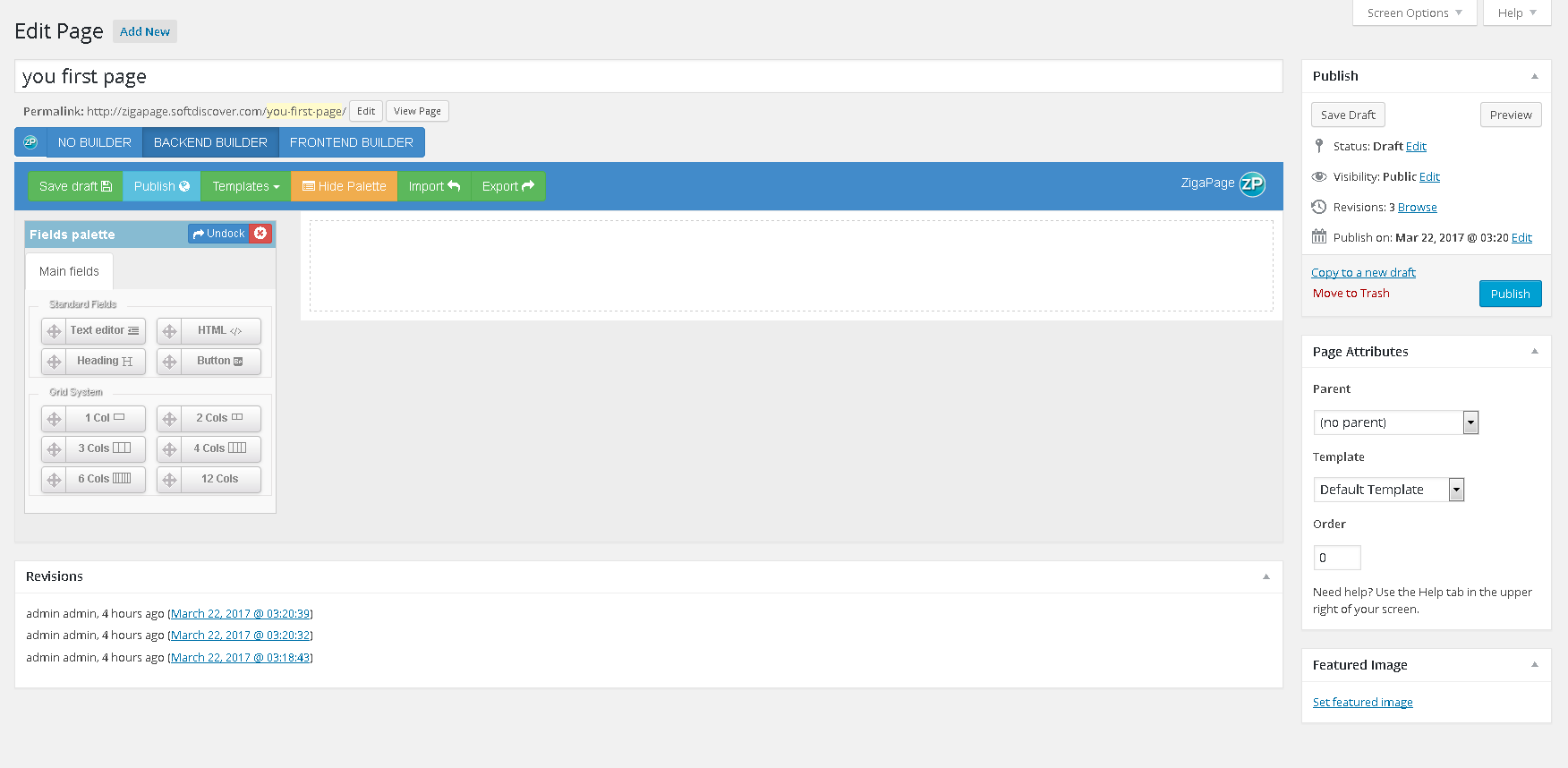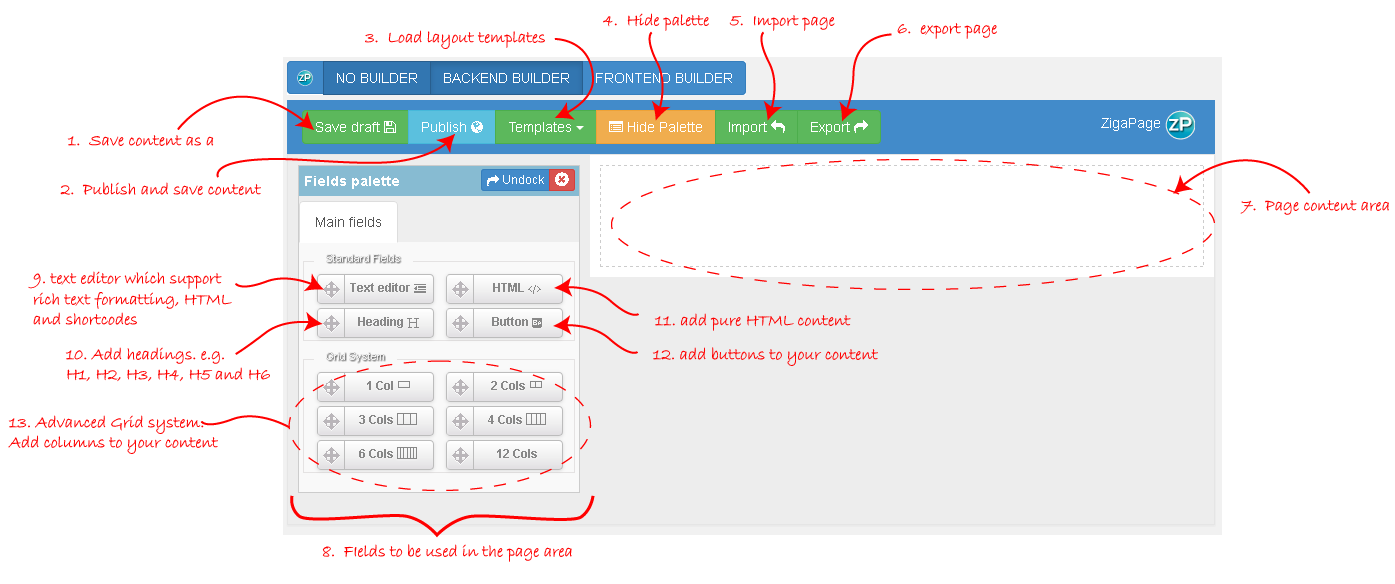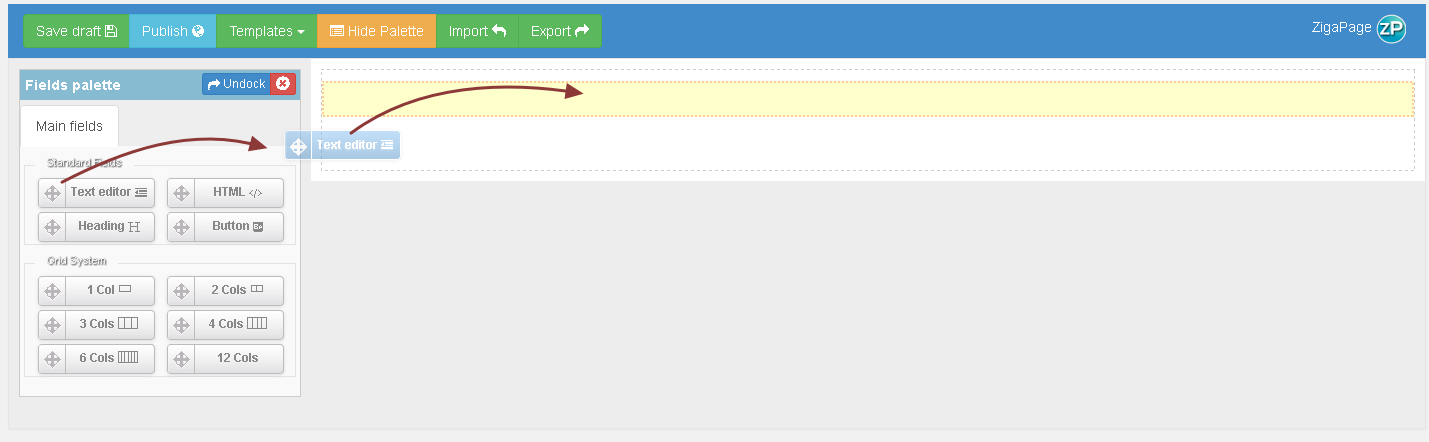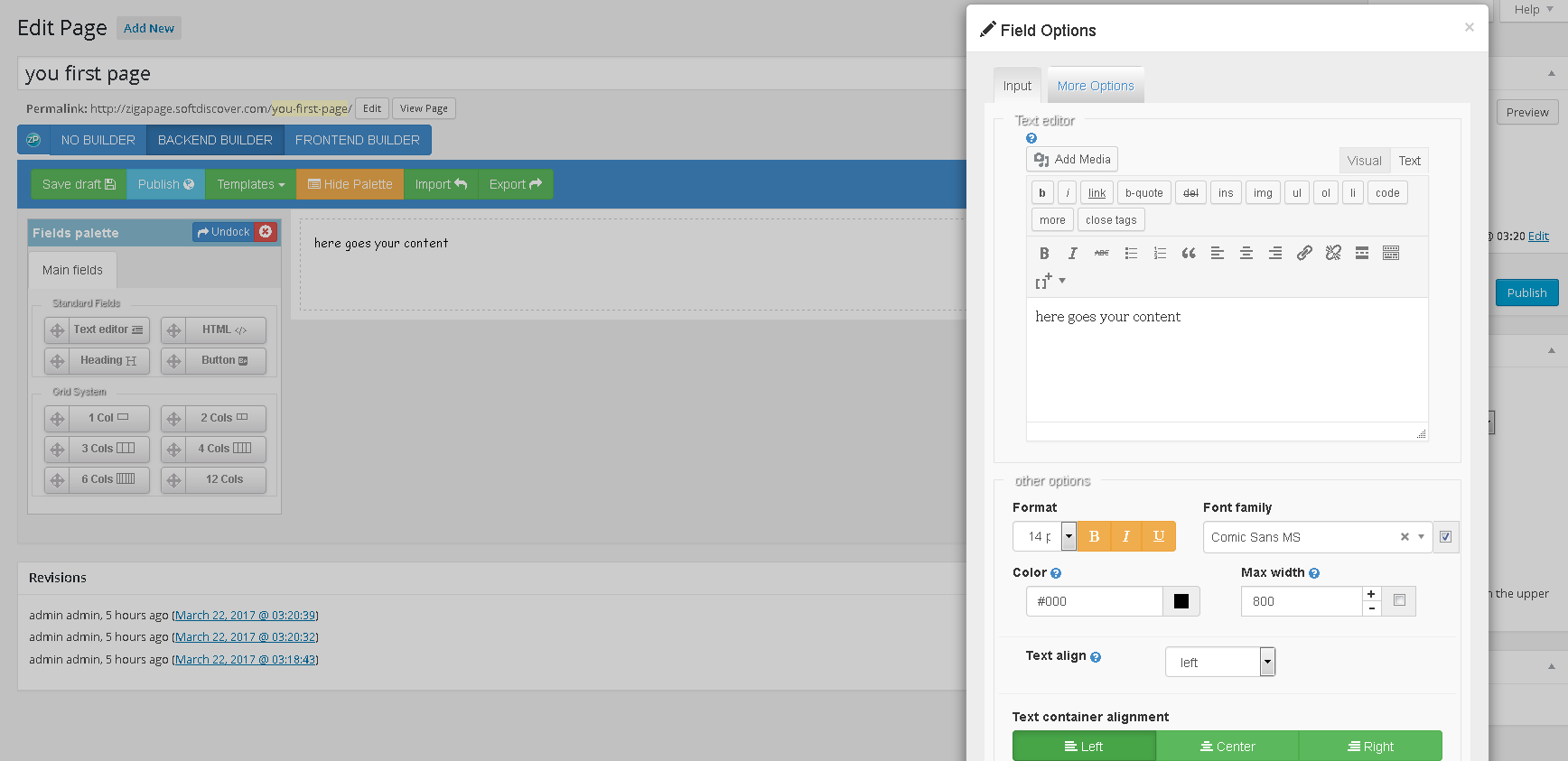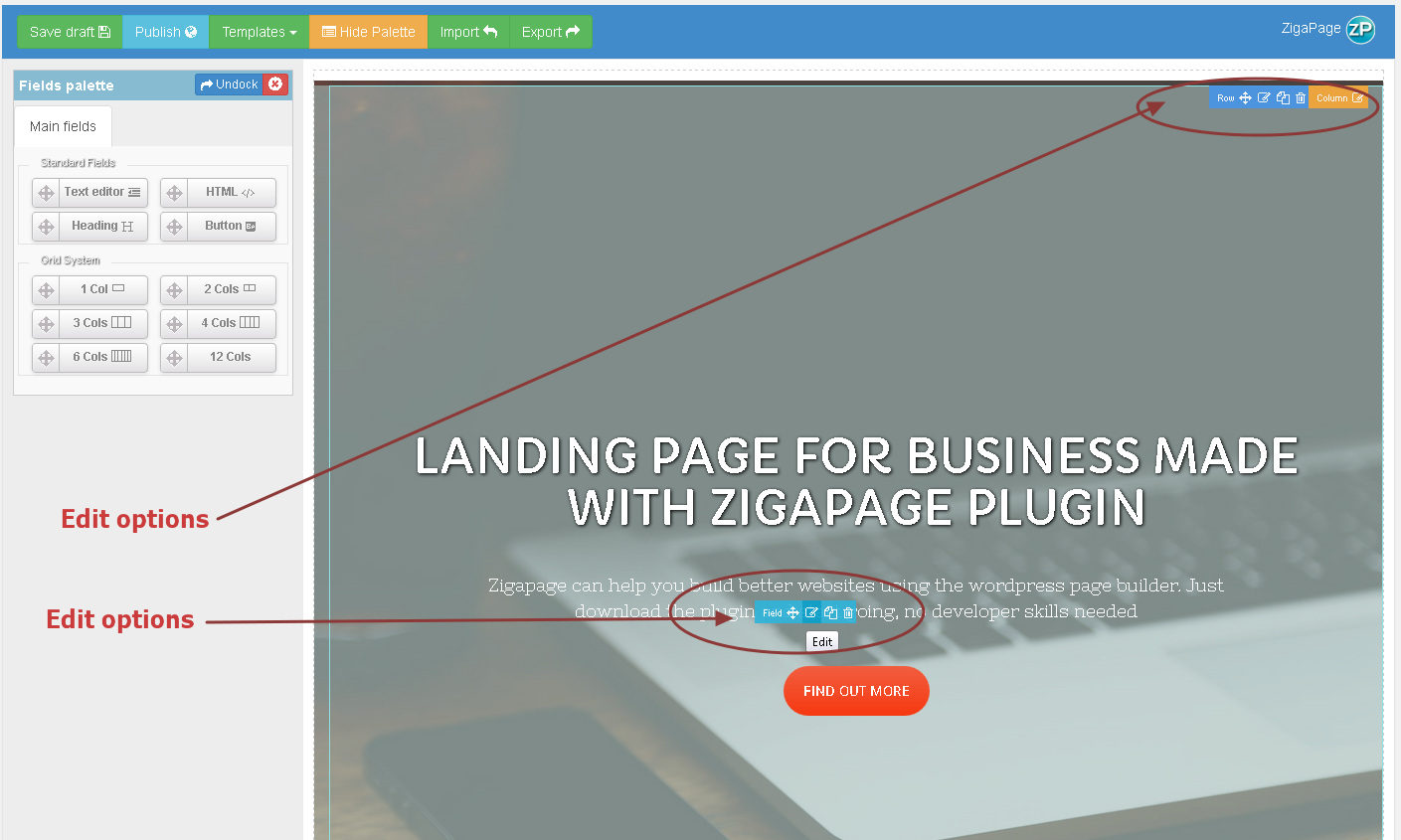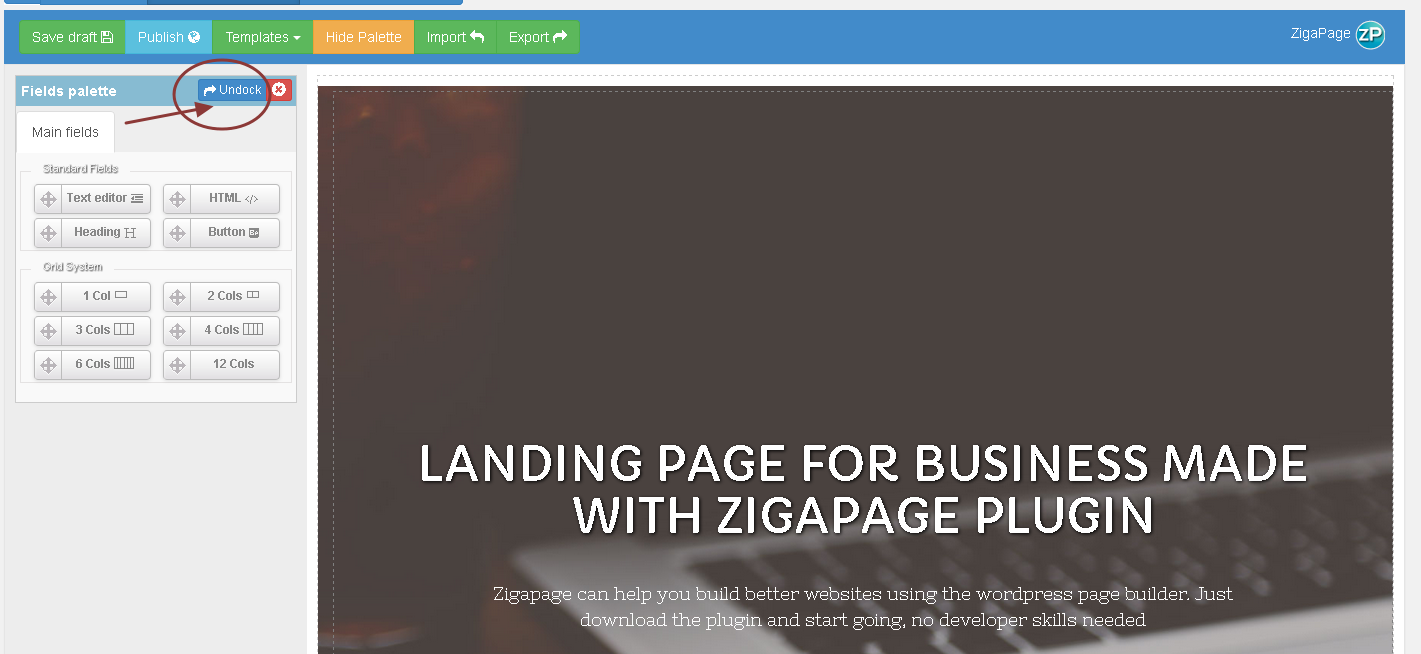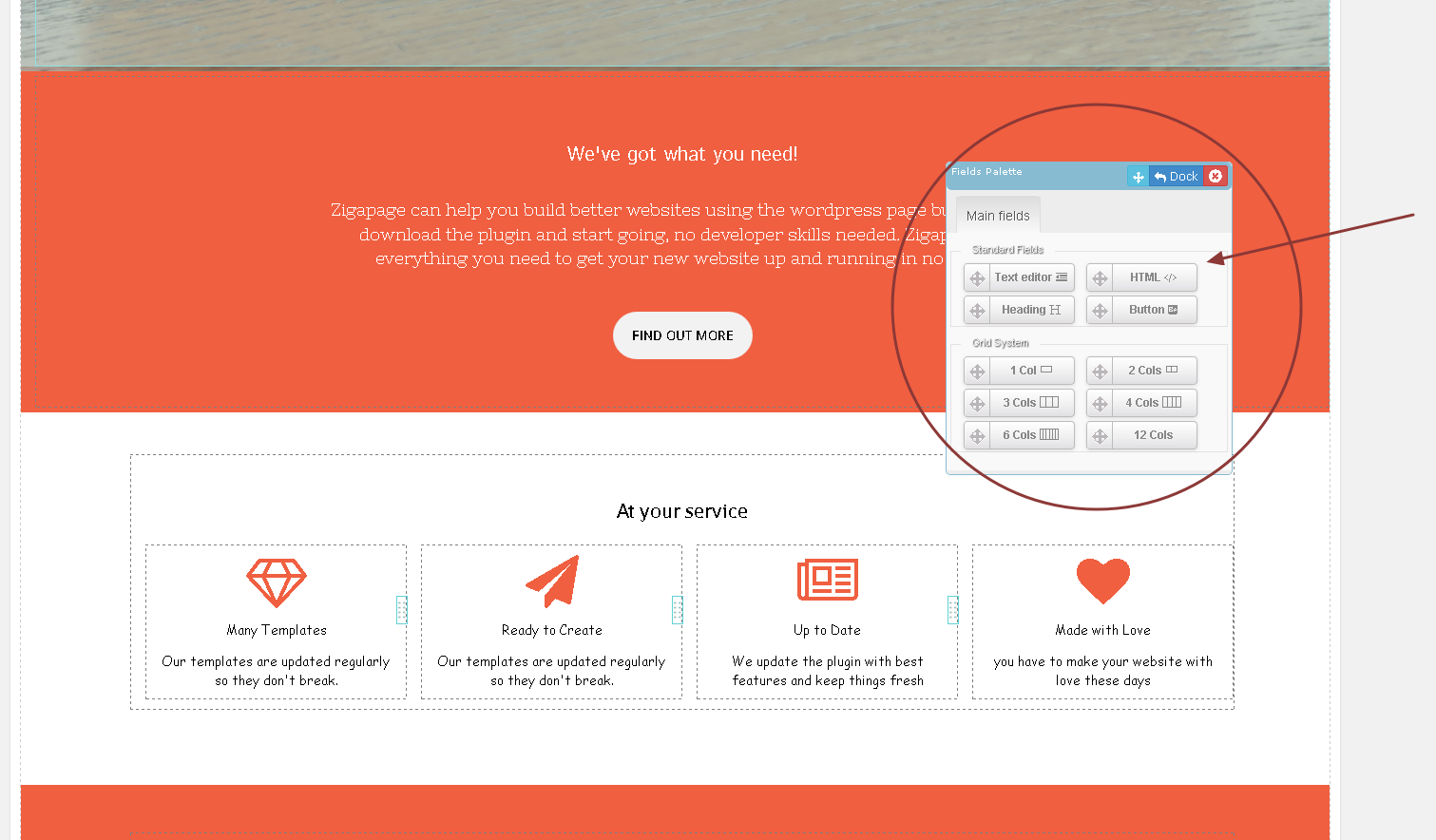here a look of backend view:
In order to add content to your page, you need to add fields to the content area. there are two options:
- Drag & Drop the field to the content area
- or pressing the field (making click on the button)
after adding the field into the content area, immediately a popup will appear with field option
then you can customize the text which options that fit your needs
when you want to edit a field that is already assigned to the content area, just hover over the content and a box with options will appear.
you have options like move option, edit field, duplicate field, remove field. and for the column fields, you find it on the corner of the field (the box with orange part). you and have options like move the entire row, edit row, duplicate row, remove row and edit column
also you have the option to undock the fields palette in order to have it close to the content and assign fields fast when the content is large