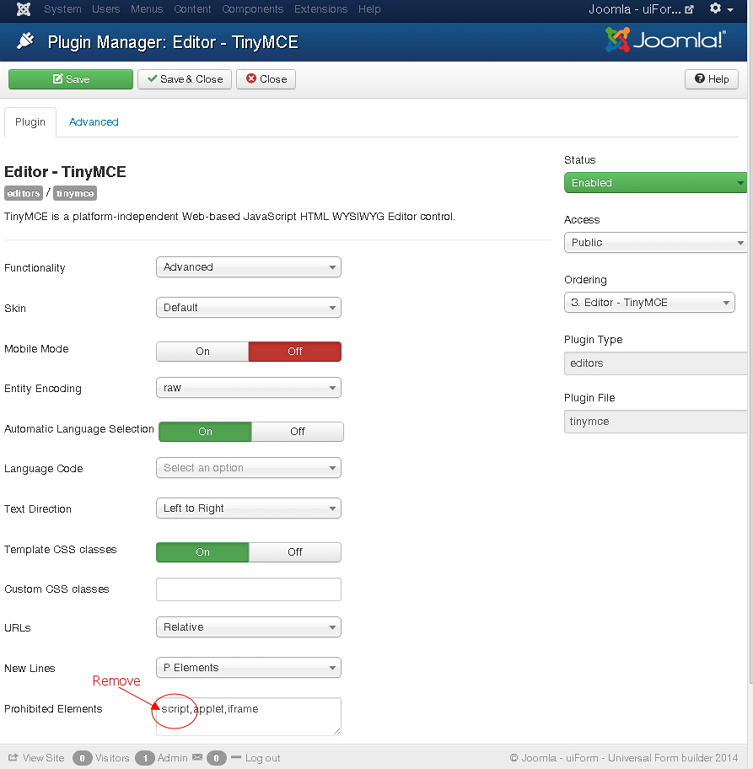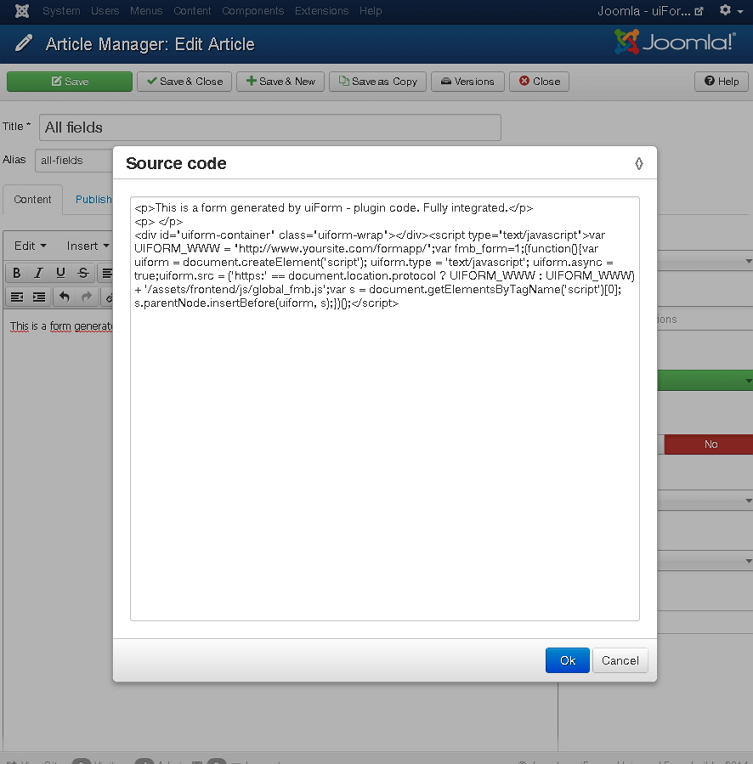- Create a subdirectory inside your joomla directory and Install the Universal Form Builder e.g. www.yourjoomla.com/Zigaformapp/
- Create your form and set your options.
- In order to enable custom script on editor text. just go to Extensions->Plugin manager->Editor TinyMCE. and remove “script” tag and save changes.
- Get the widget code from Zigaform backend application
- Copy and paste to the page on joomla site. and thats all
Solution 2:
just login to administrator then go to System–>Global configuration, under that you will see “Site Settings”, in that you will find-out “Default Editor”, select as “Editor – CodeMirror” and save it. after that go to articles, then add your script. Enjoy 🙂
Solution 3:
it is using jce editor. you can download from here: https://www.joomlacontenteditor.net/
then you can add any other tag.
Solution 4:
just disable the Plugin Editor – TinyMCE temporarily, then you can add the widget code.