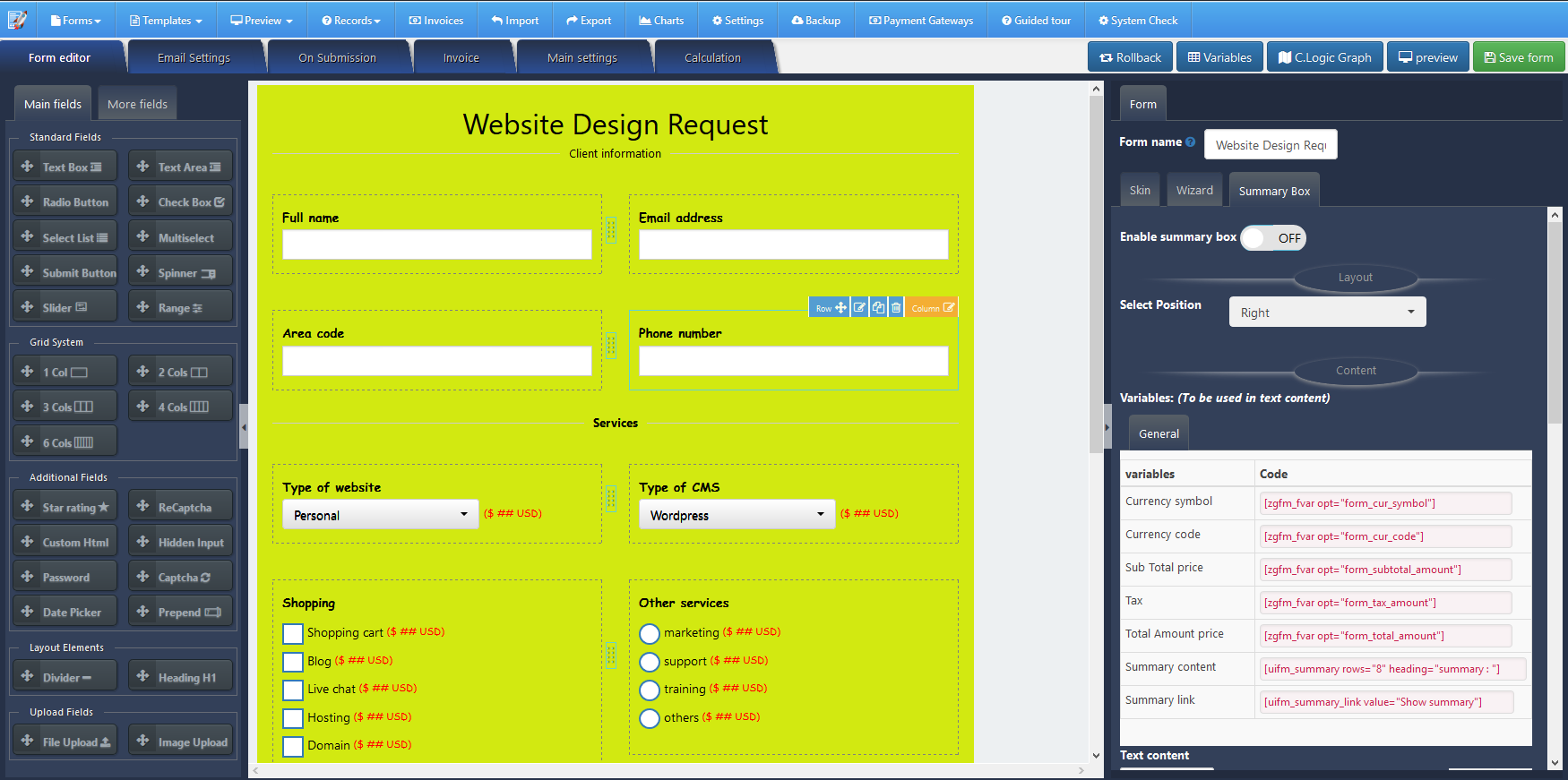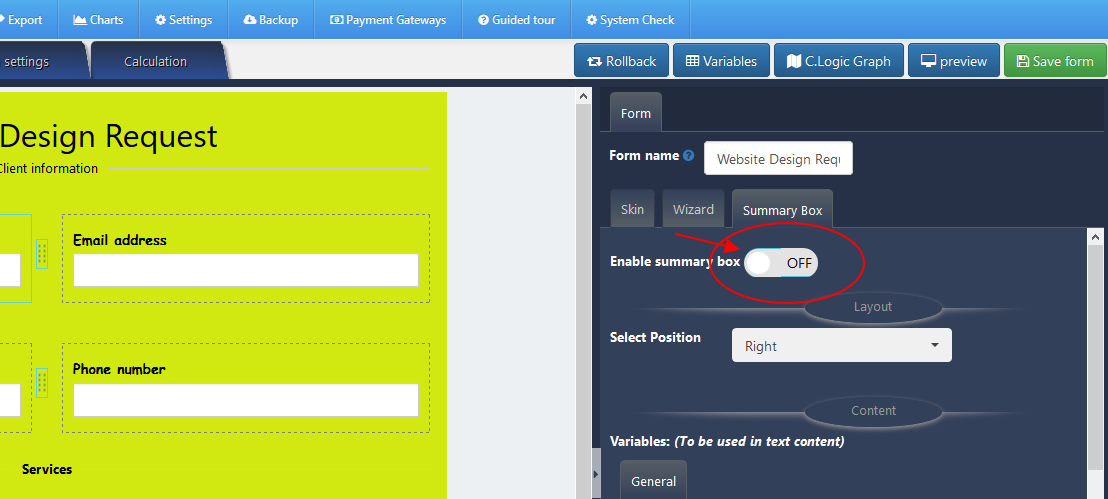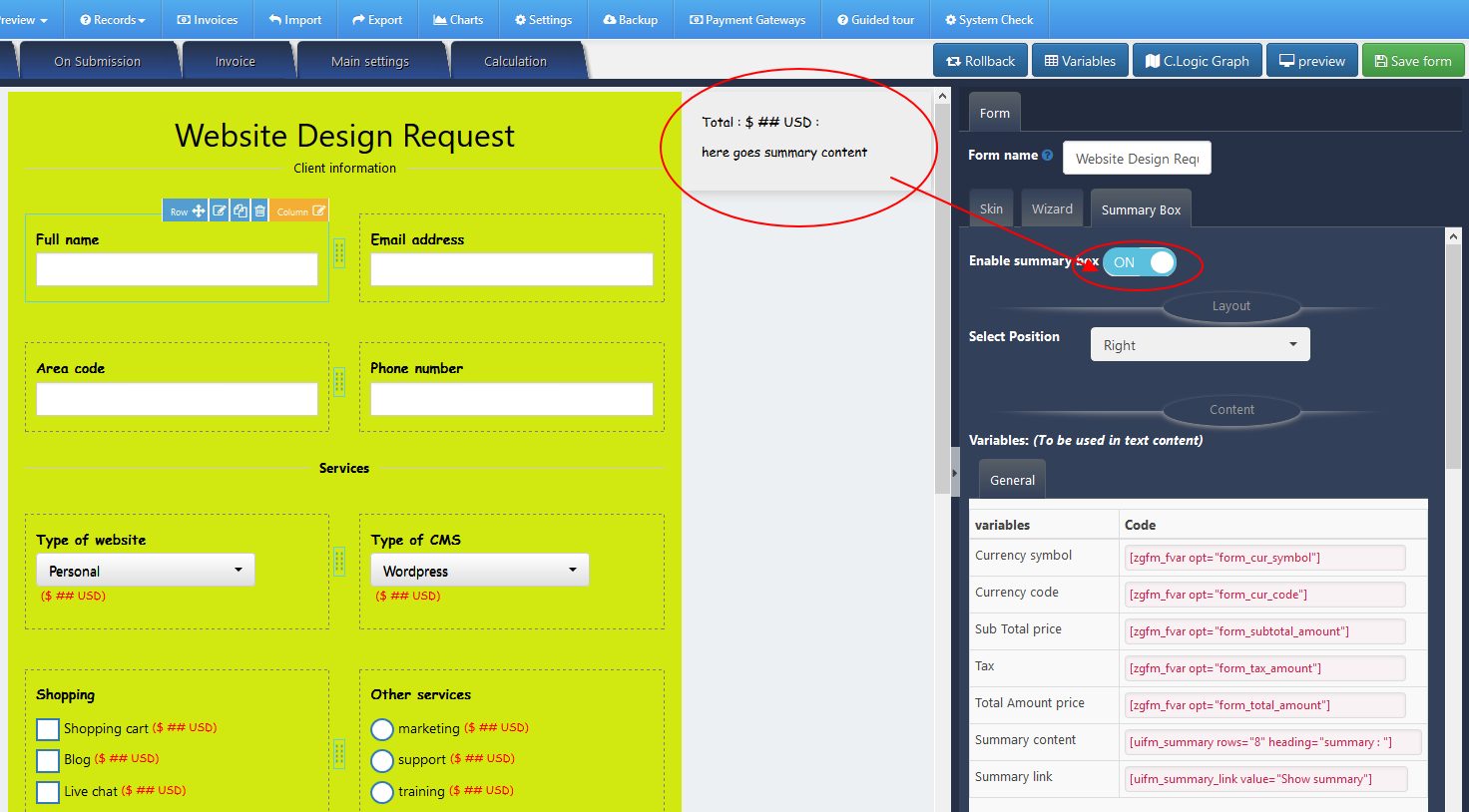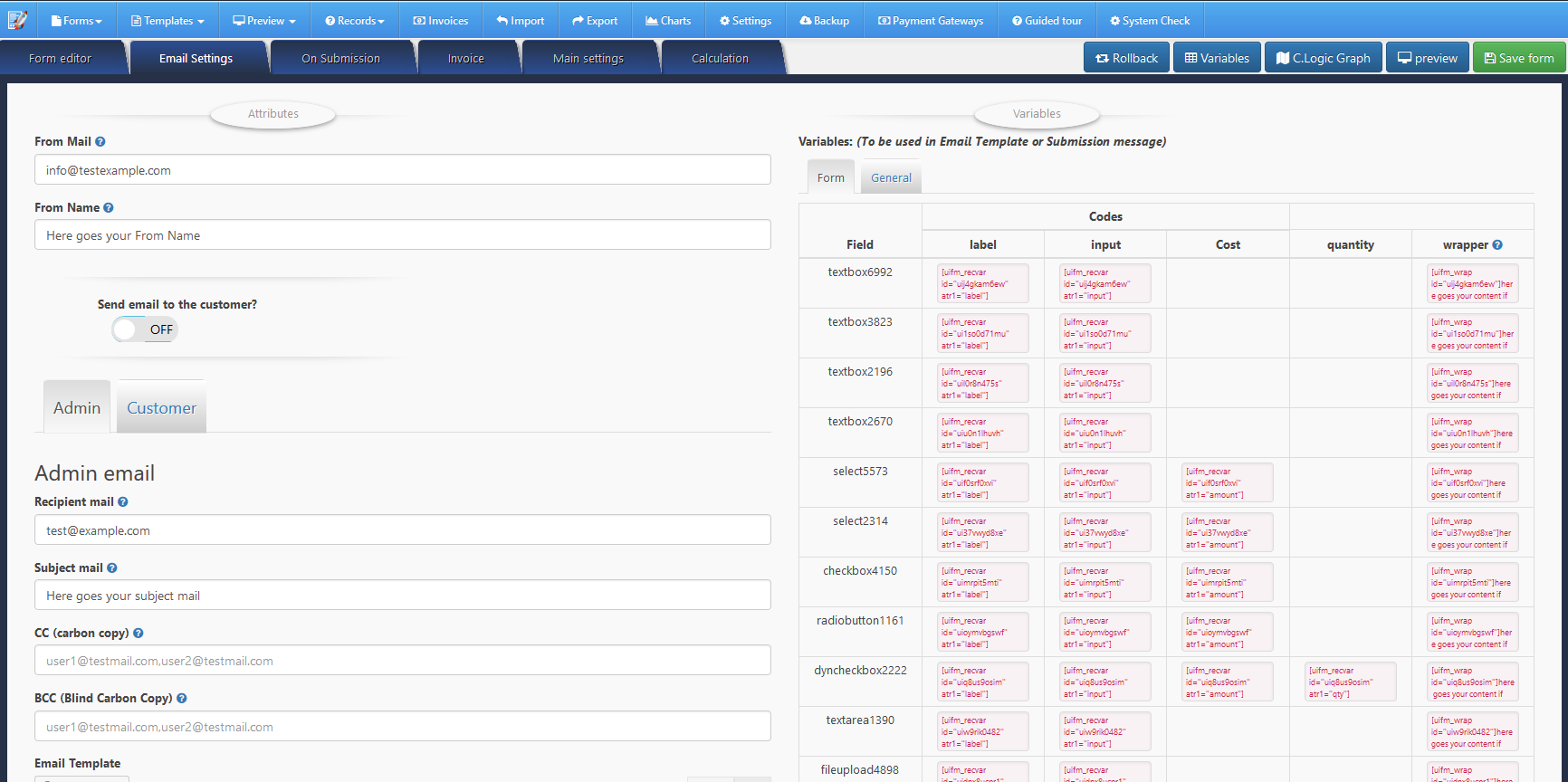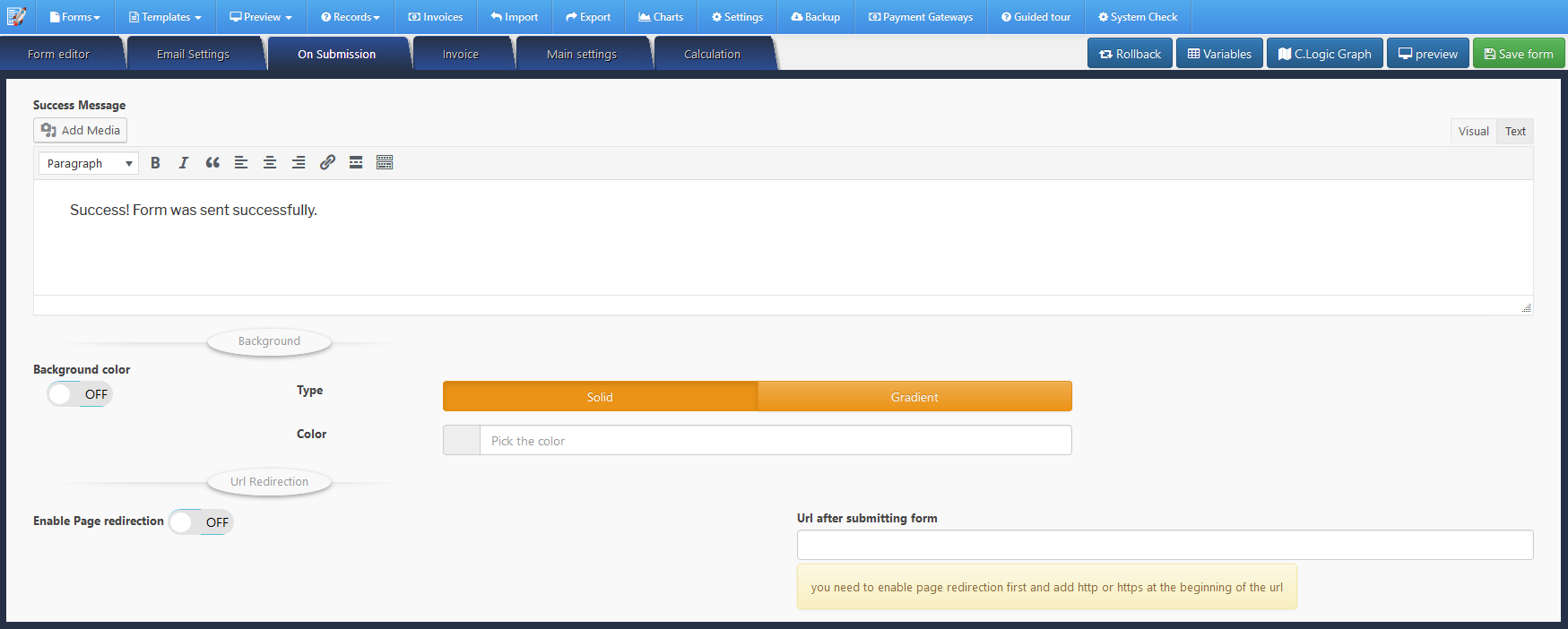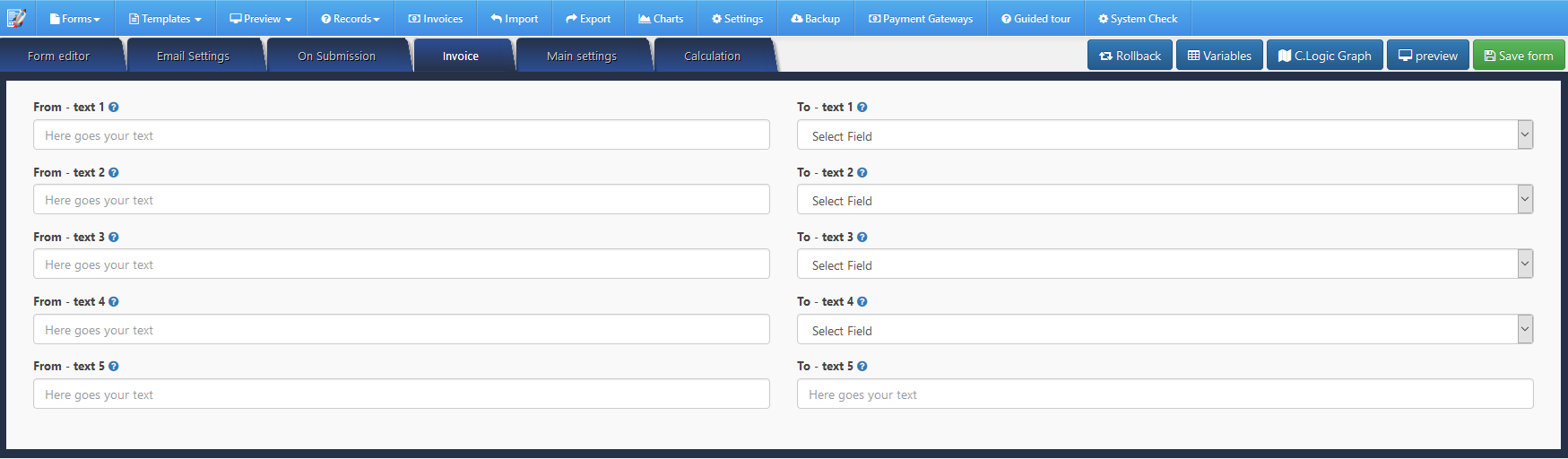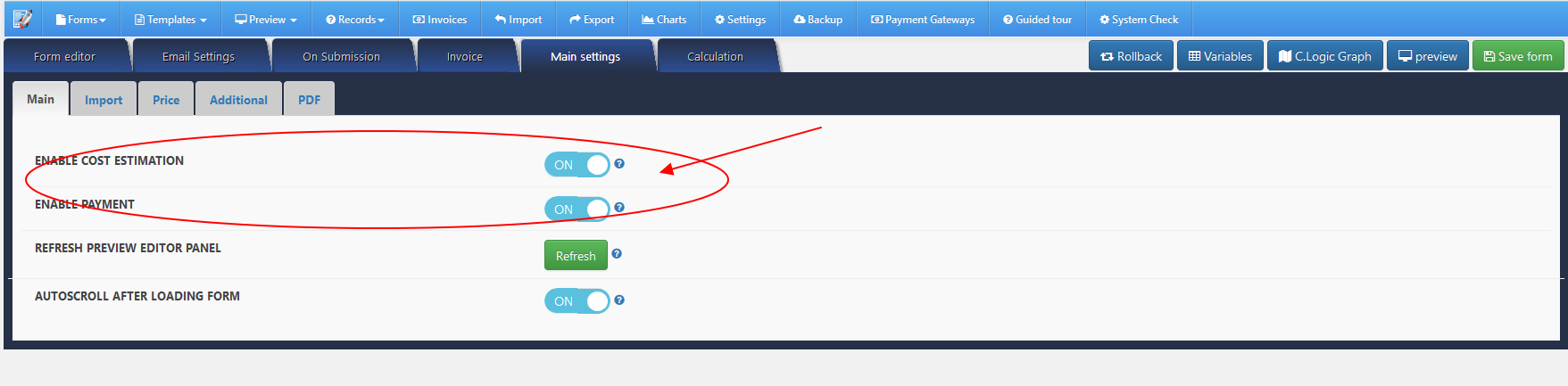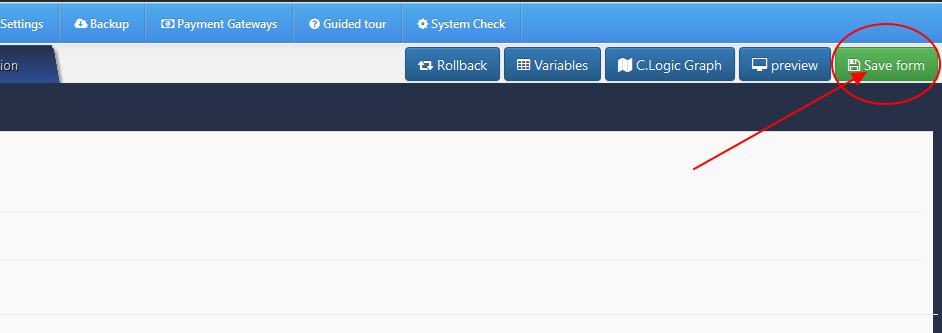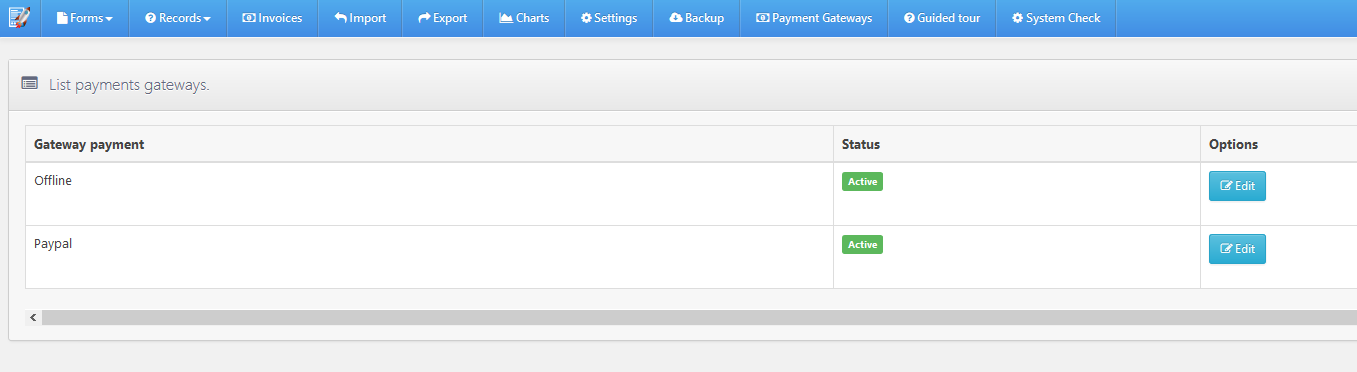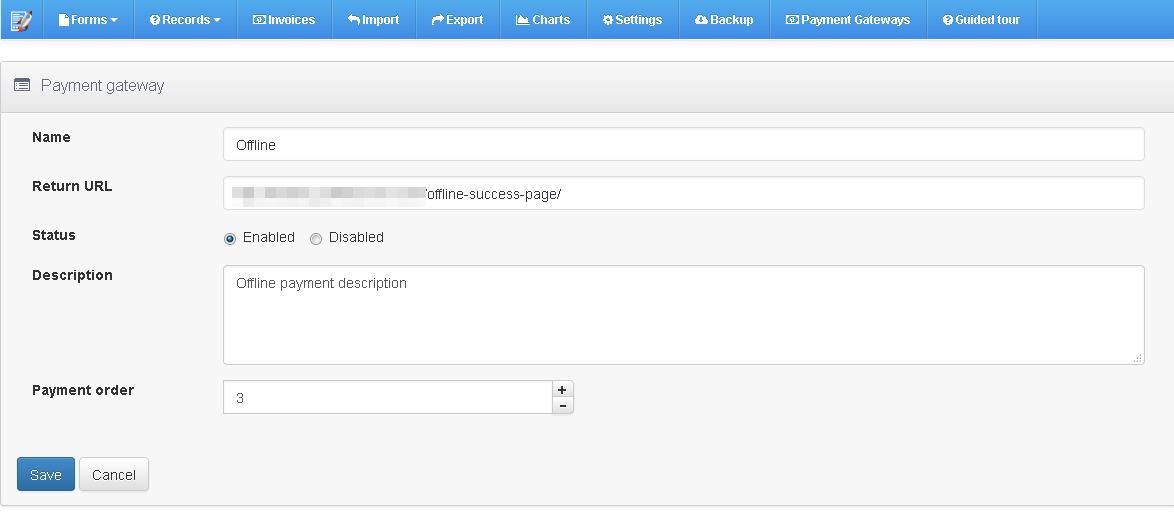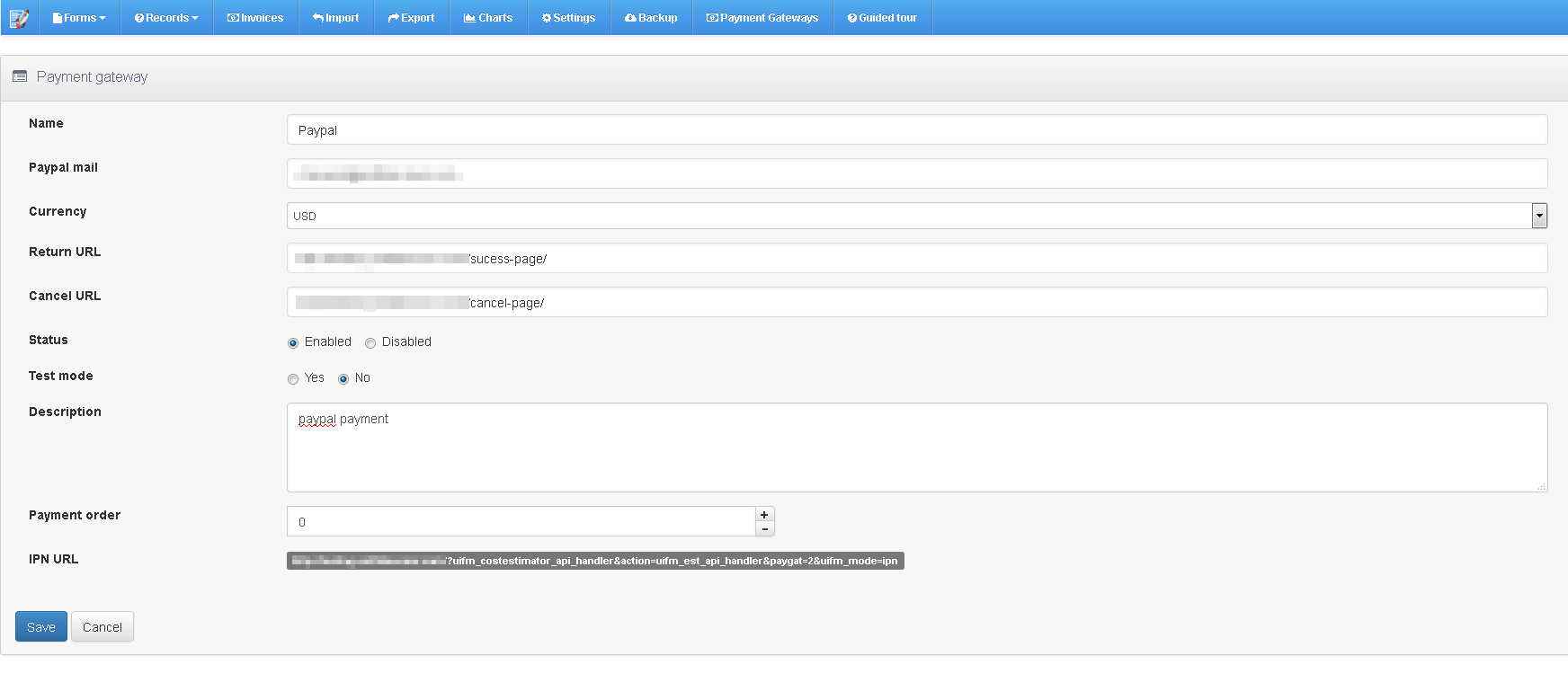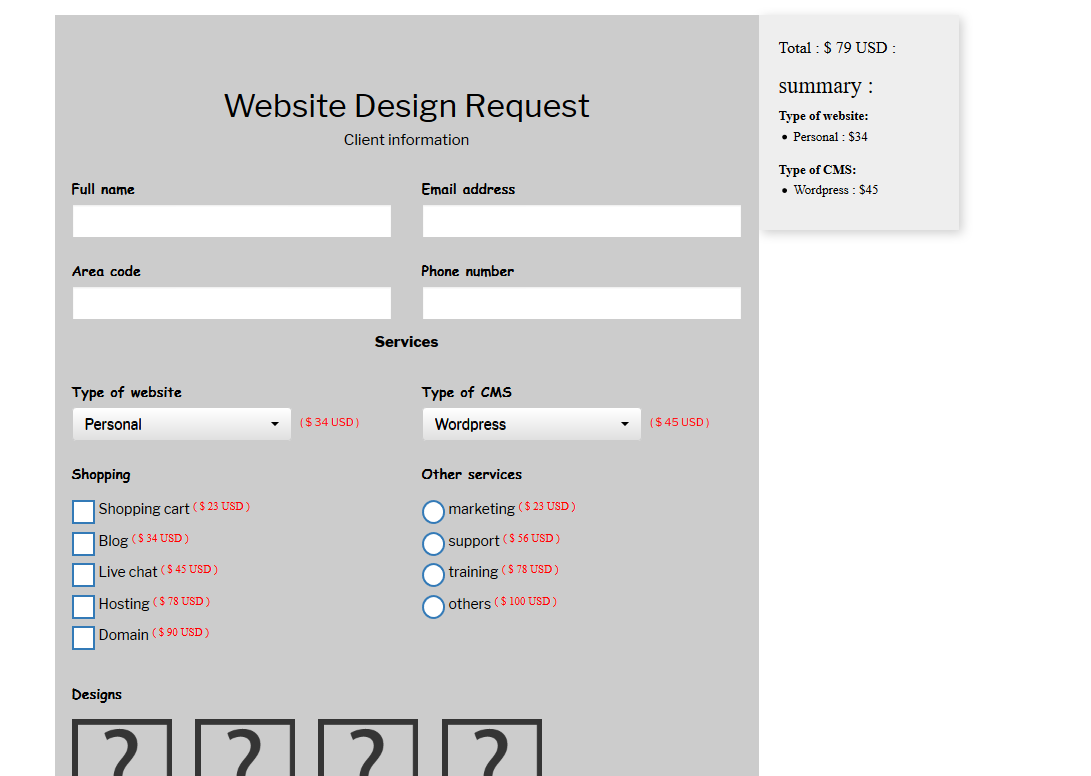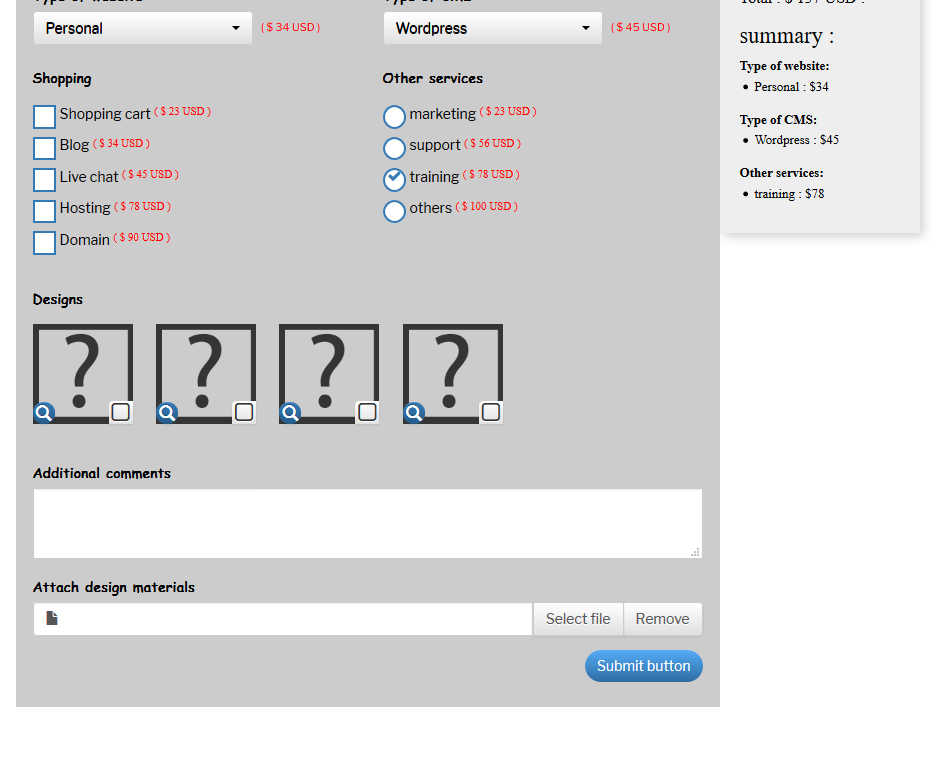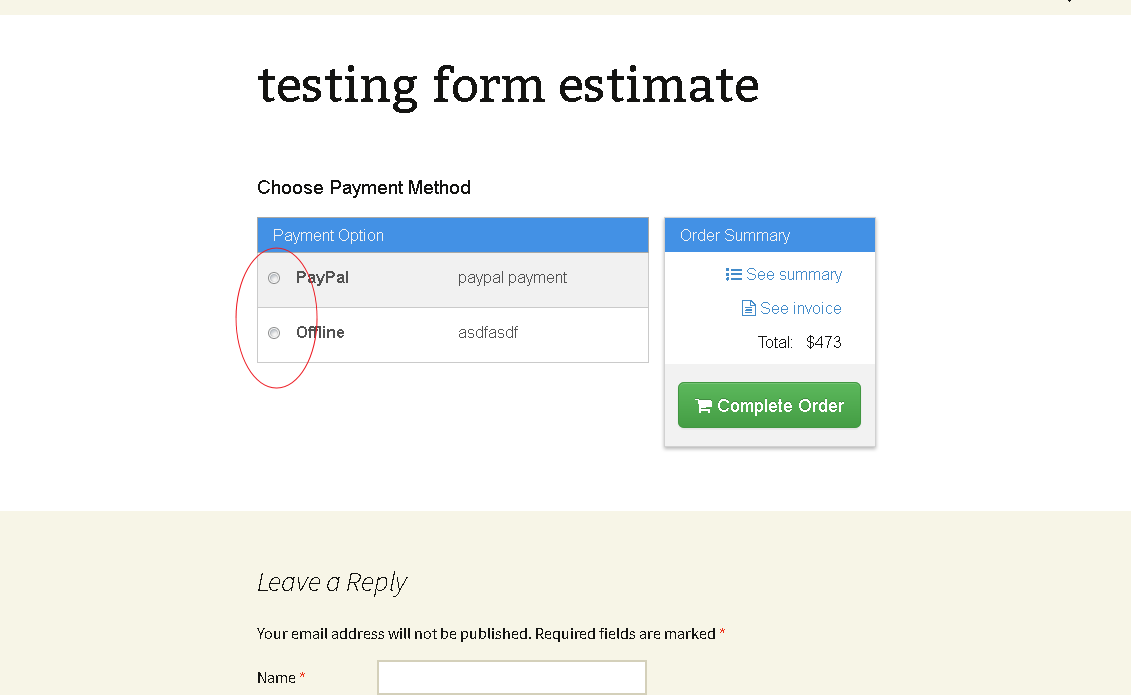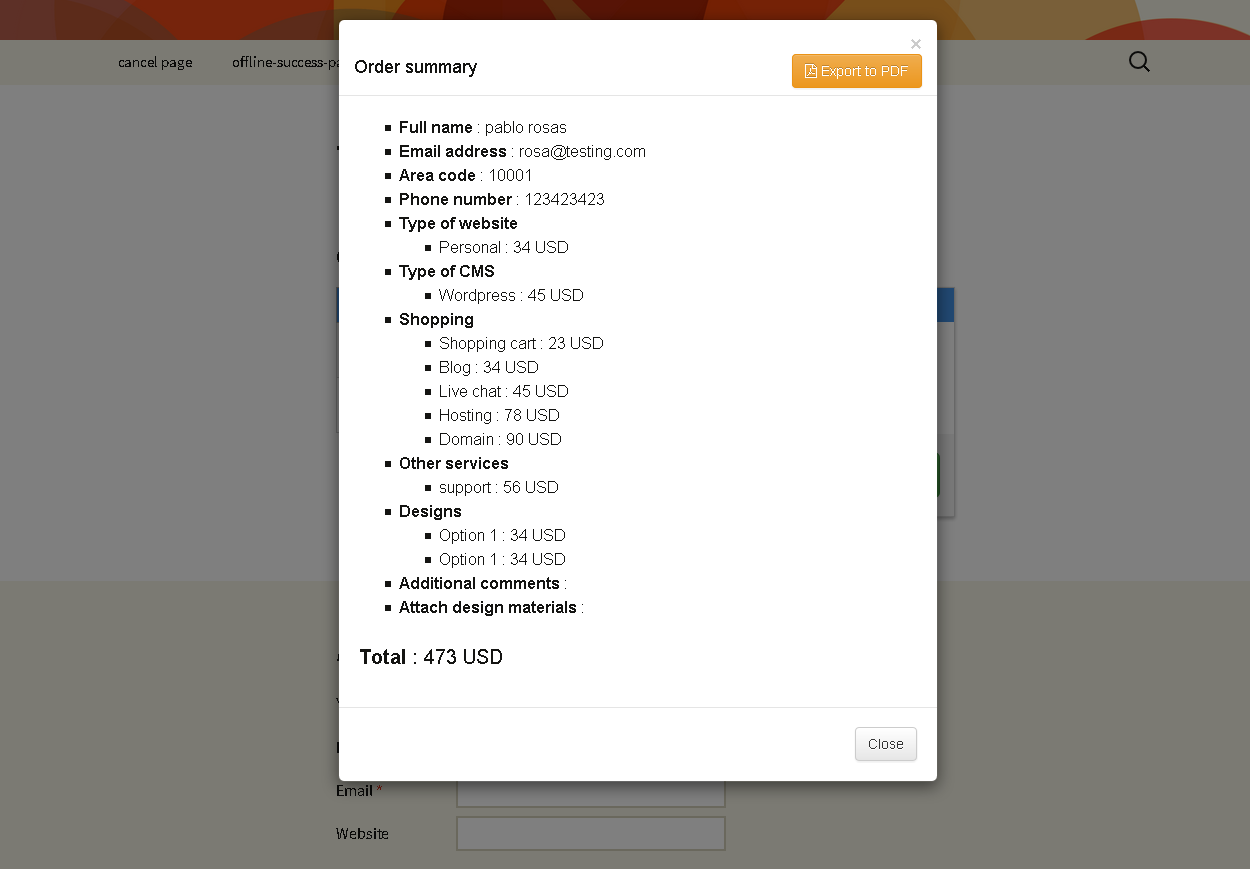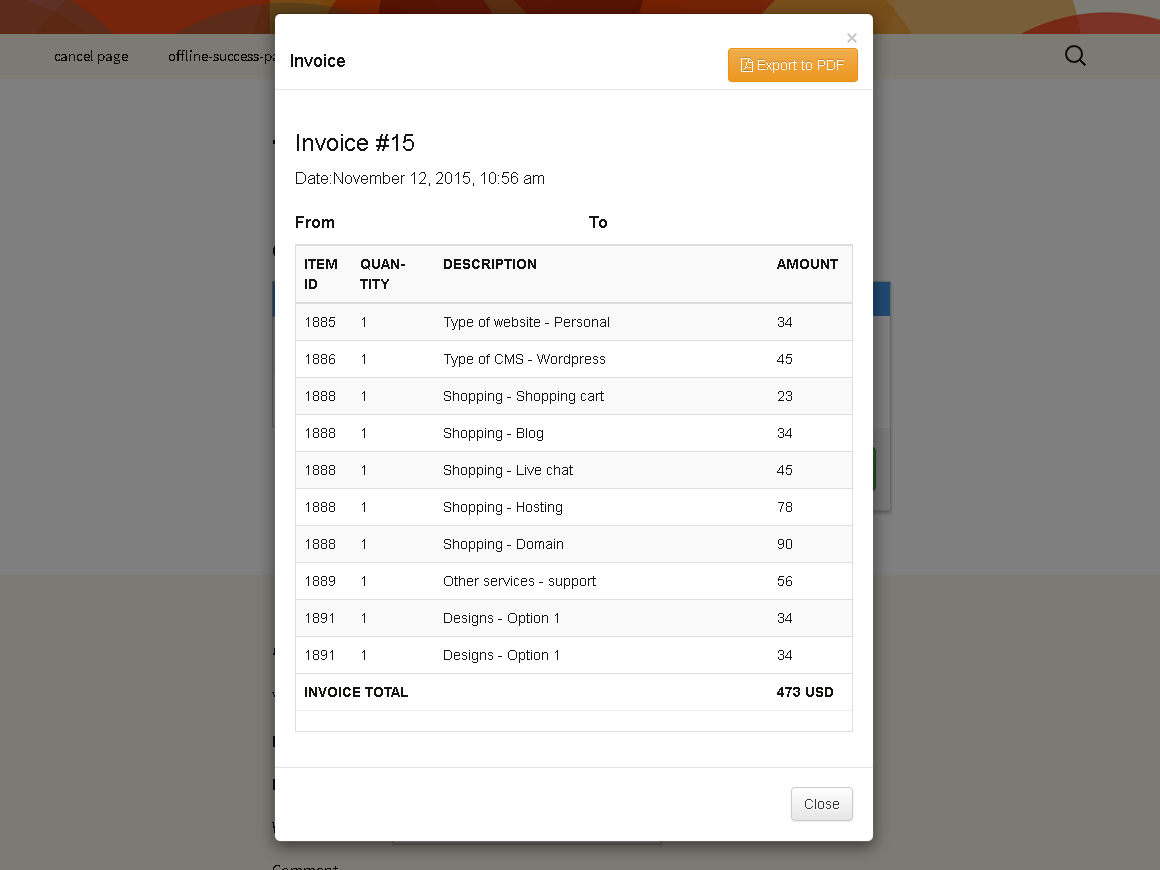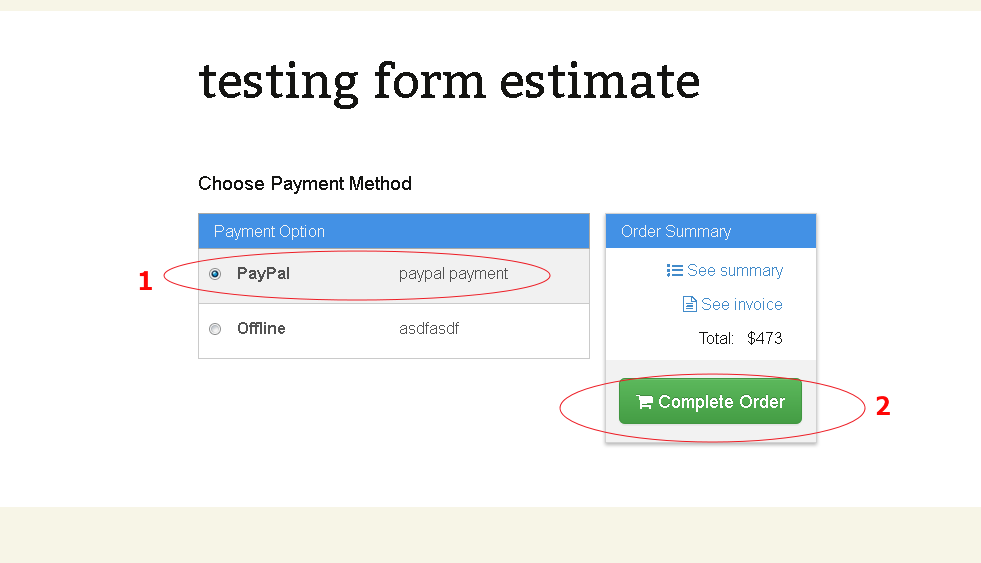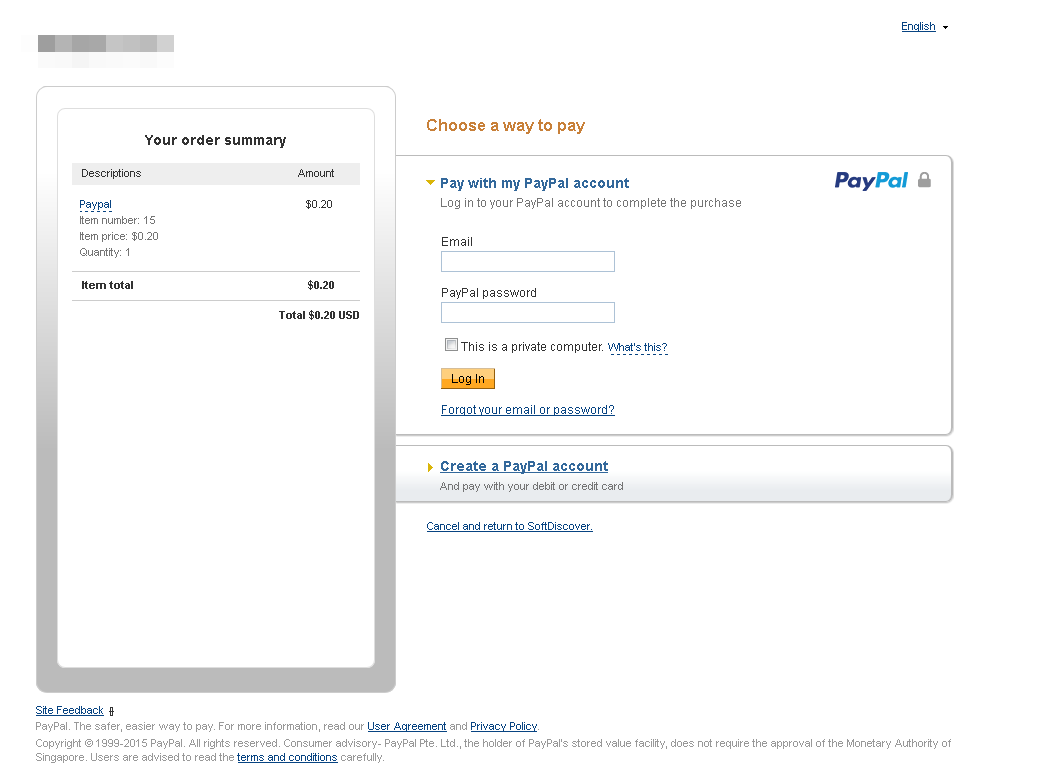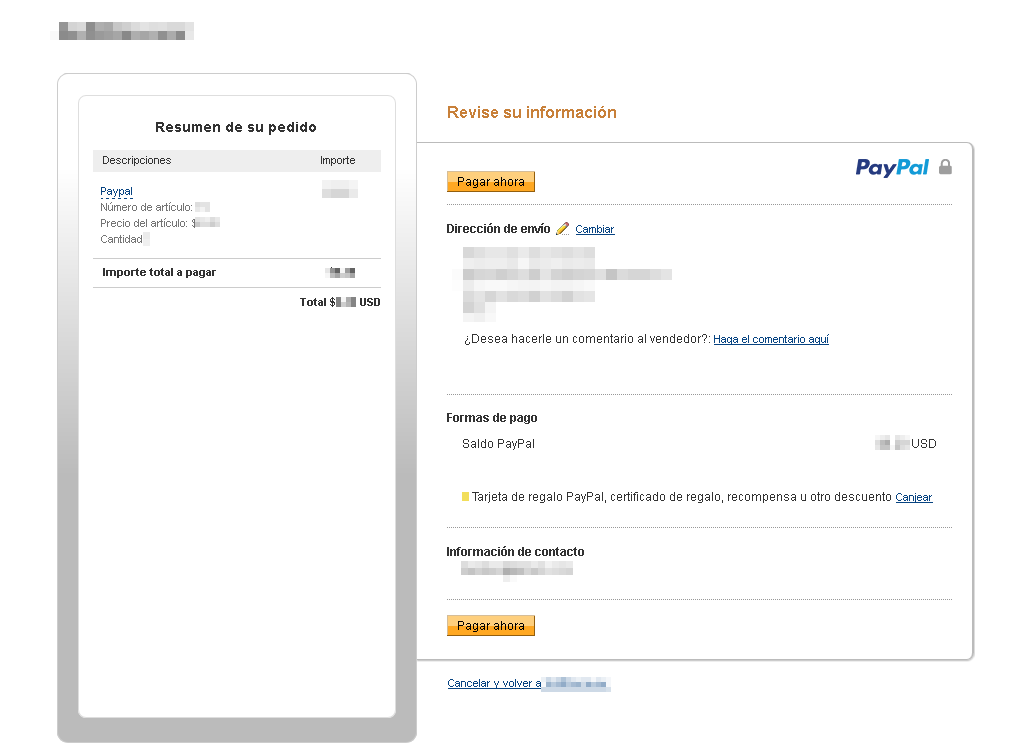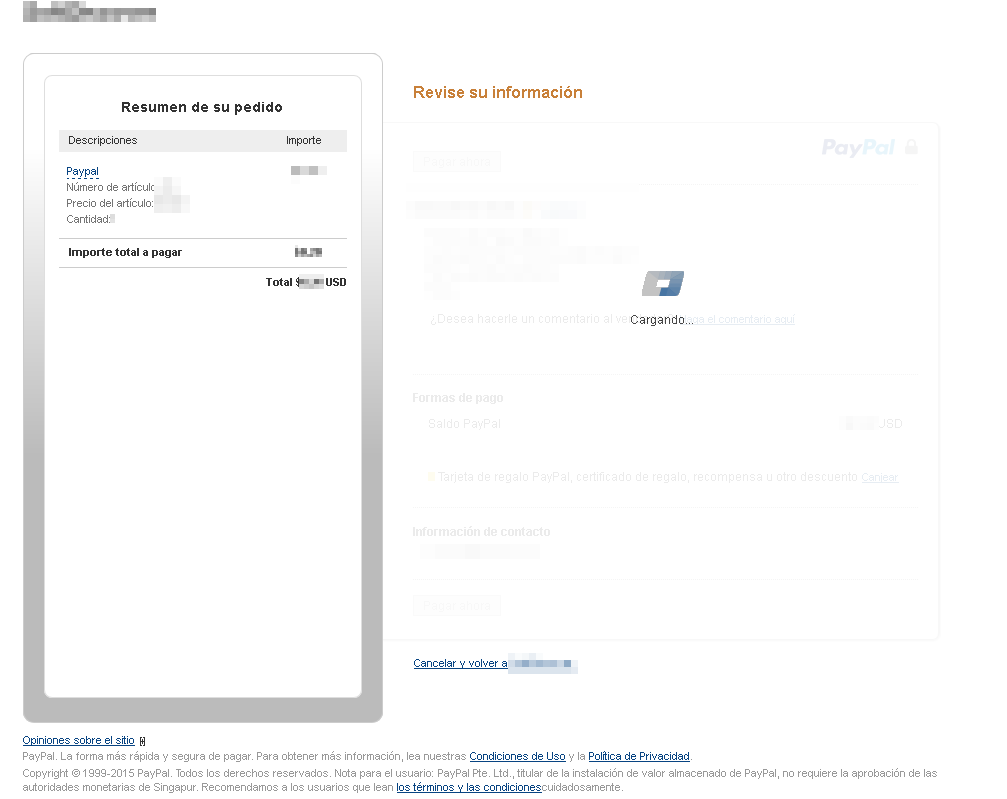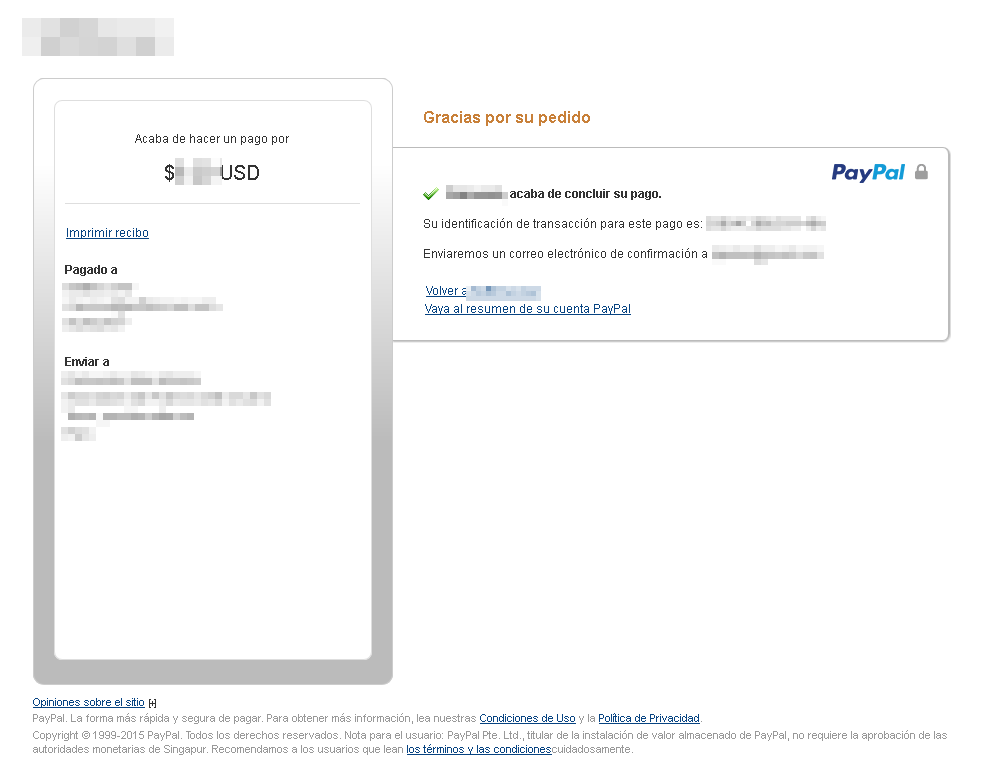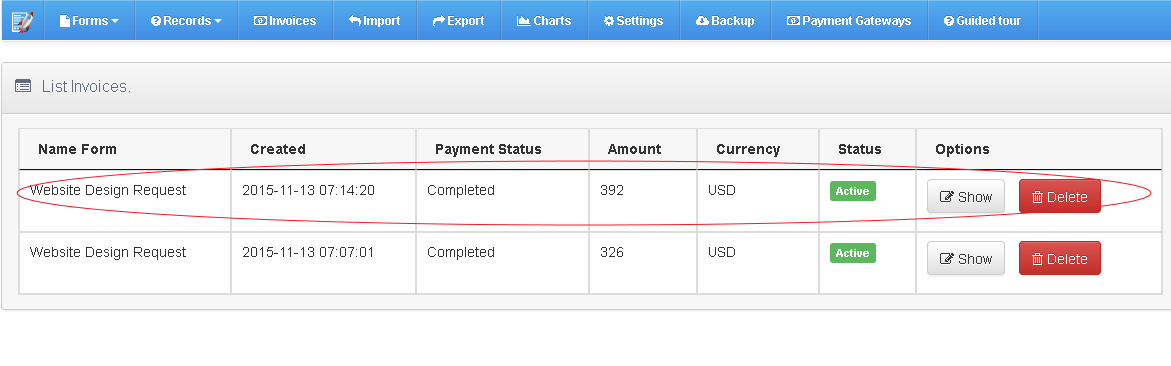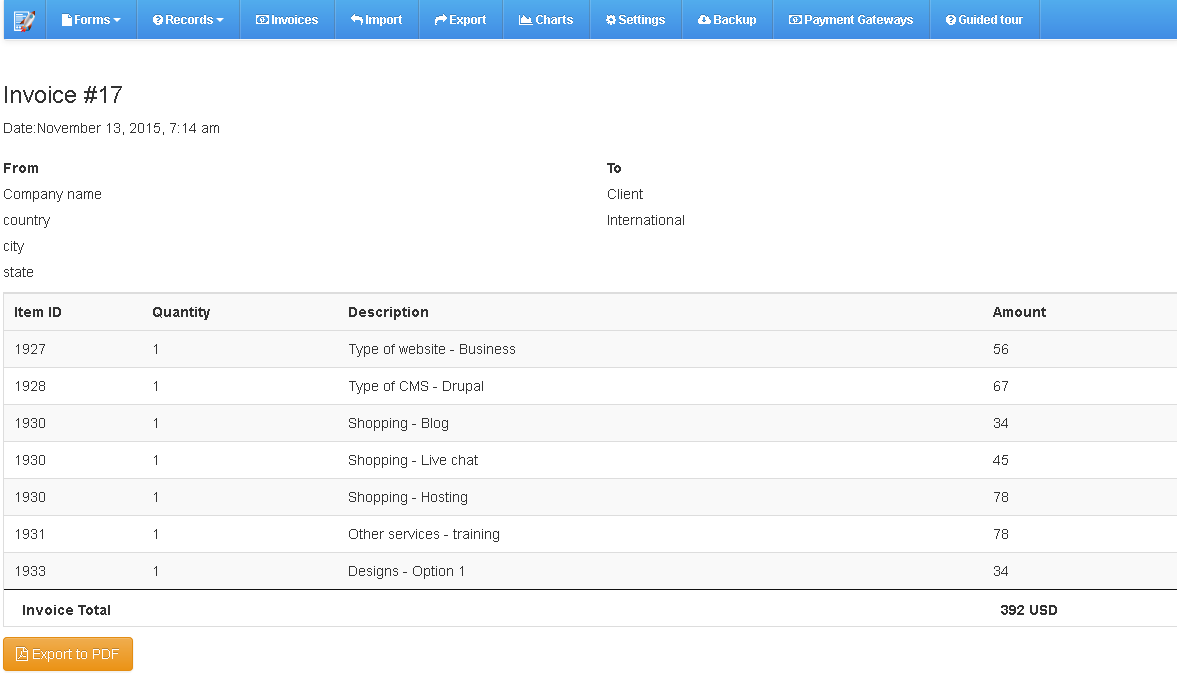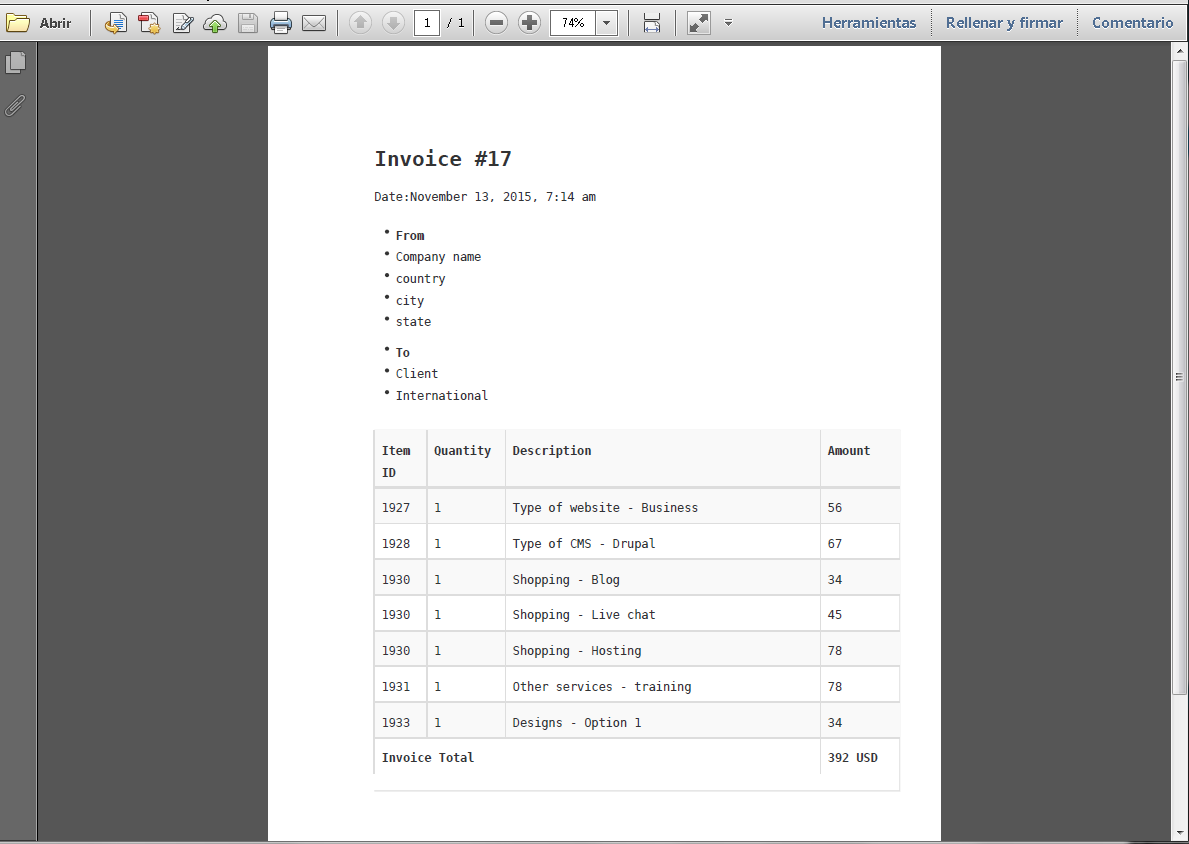First, in the “form editor” tab, create a form estimator, drag and drop all the fields from left to the center panel, assign prices to your fields. the fields that allow prices are radiobutton, checkbox, select lis, multselect, slider, spinner, switch, dynamic checkbox, dynamic radio button.
then enable the summary box, go to summary box tab
then go to “Email settings” tab and set your recipient mail and fill those options that fit your needs
then go to submission tab, you can edit the success message in case you choose the offline method
then go to invoice tab, those options will be shown in the invoice page. you can see this after submitting the form and you will find a link that shows a popup with the invoice page inside
then go to “main settings” tab, and make sure the “enable cost estimation” and “Enable payment” option are enabled
then save changes pressing the “save form” button
once the form is saved, go to menu: gateway payments
edit the offline payment with information that fit your needs and save changes
then edit the paypal with information that fit your needs and save your changes
then your form is ready, and it will look like this on frontend:
after filling the form estimator with client information, press submit button
then a list of payments will be shown, if you choose offline payment, you will get the success message immediately. if you choose paypal payment, then you will be redirected to paypal site in order to checkout the payment.
besides you can see the summary estimation. click on “see summary ” link and a popup will be shown. also you can export it into a pdf file
besides you can see the invoice. click on “see invoice” link and a popup will be shown. also you can export it into a pdf file
there are two payment scenes:
- Paypal payment:
- choose paypal option checking the radio button and press complete order button
- then you will be redirected to paypal page like this:
- the client put his paypal account in order to checkout and then paypal will be ask client to confirm the payment
- after confirming the payment, you will see the payment was made successfully
- then the payment was fulfilled sucessfully. you can change the status in the invoice menu.
- choose paypal option checking the radio button and press complete order button