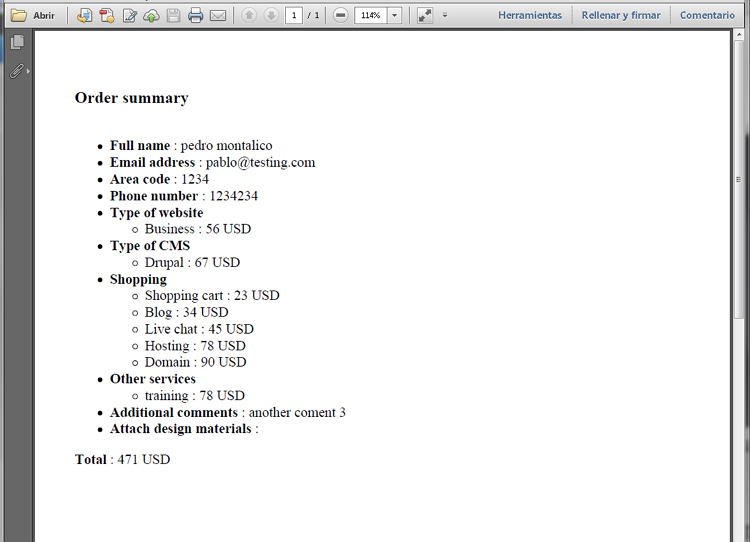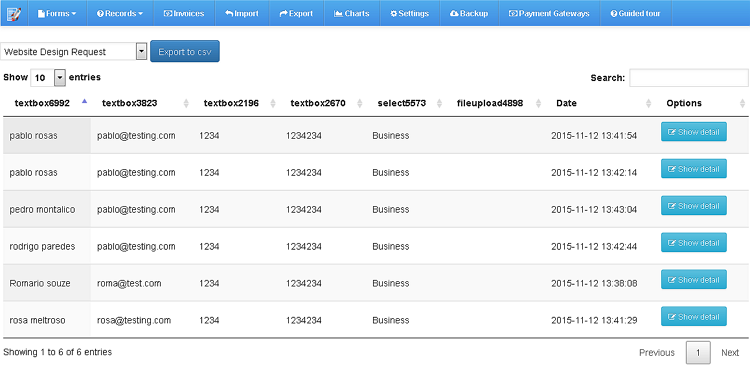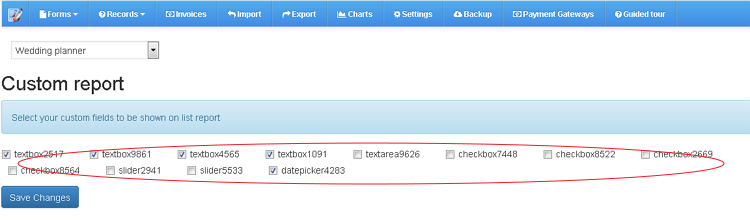you can check the record entries of the form. there are three options:
- List all forms: here is listed all the forms and showing basic information like form name, created date.
Pressing the show button, you can see the detailed entry. it comes with additional data like OS, Browser, ip of the client
if you want to export the information into pdf, just press “export to pdf” button and then you will see like this print screen.
- Filter records: you can see the record entries by form and even it shows the reports filtered by your custom form elements. you can make a search of data using the search box on the right. also you can export all your data into csv file.
- Custom report: this menu option makes you to choose what form elements (fields) will be filtered on the entry list records from “list by form” menu option
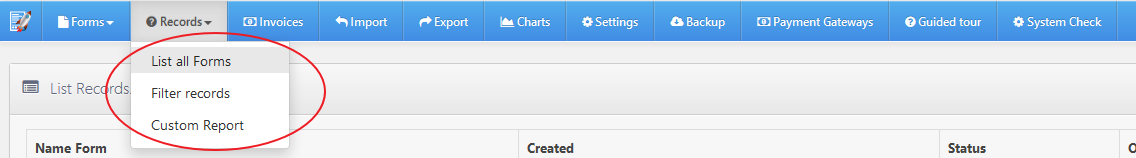
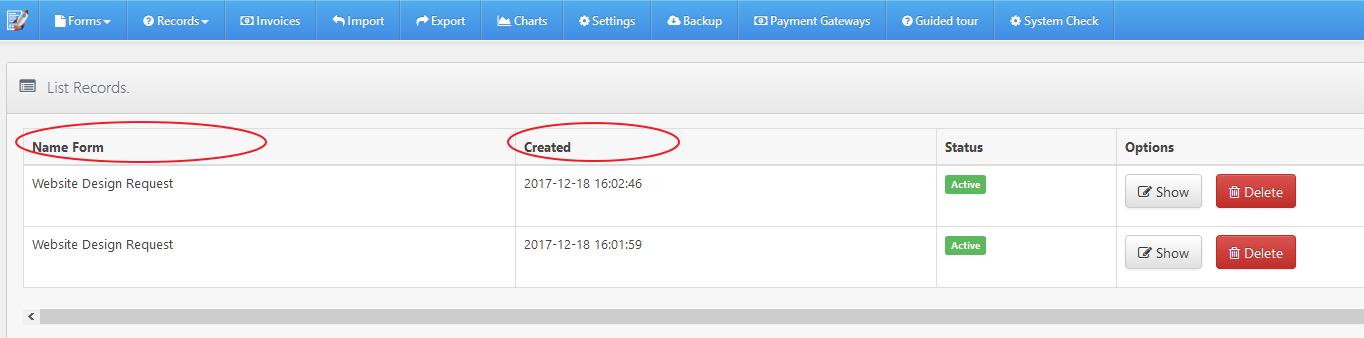 Pressing the show button, you can see the detailed entry. it comes with additional data like OS, Browser, ip of the client
Pressing the show button, you can see the detailed entry. it comes with additional data like OS, Browser, ip of the client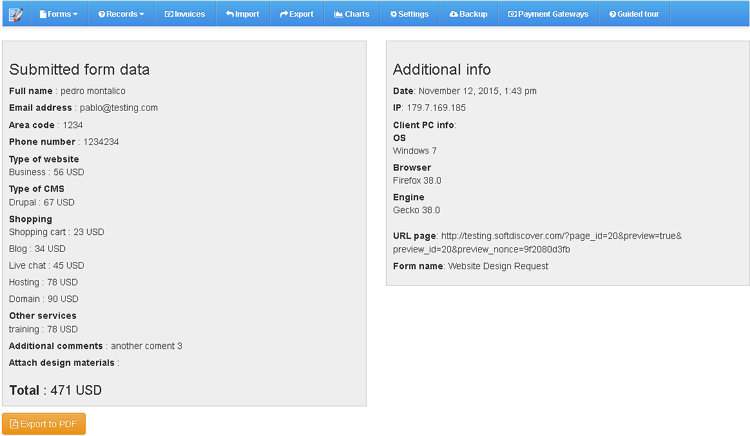 if you want to export the information into pdf, just press “export to pdf” button and then you will see like this print screen.
if you want to export the information into pdf, just press “export to pdf” button and then you will see like this print screen.