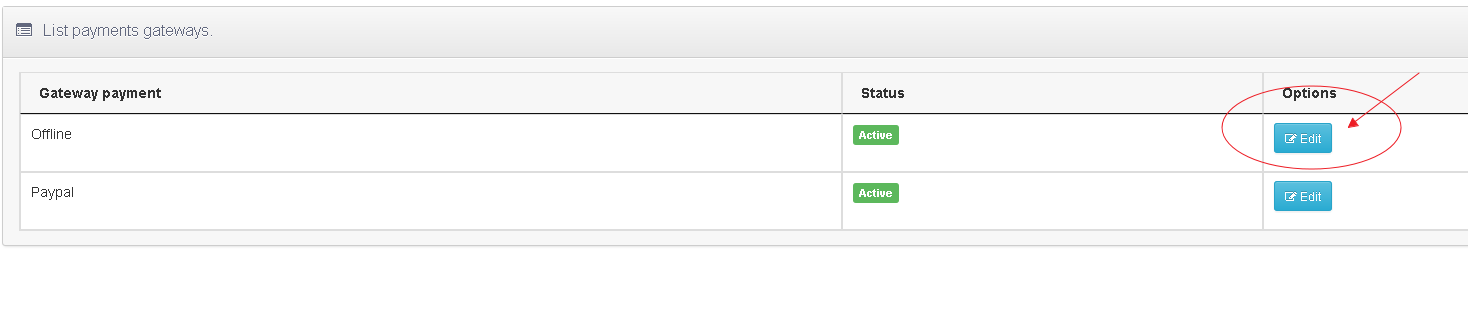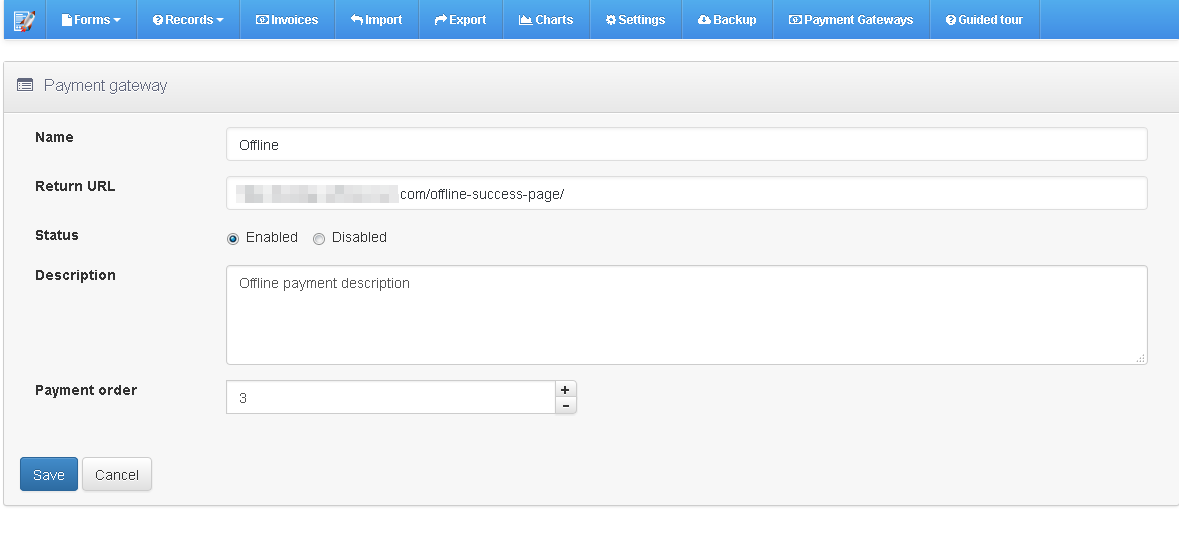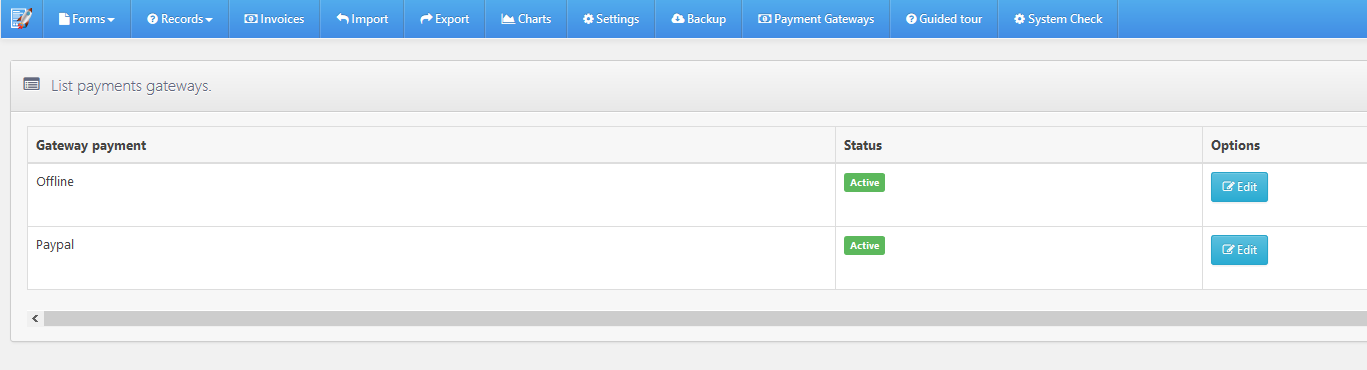go to “payment gateway” menu
Gateway Payments will be listed: offline and paypal.
- Offline:
- Select offline option and press edit option
- then you will find many options like: enable the gateway payment, return url. In case the return url is empty, the success message from form editor tab will be taken.
- Presss save button in order to save the changes and that’s all
- Select offline option and press edit option
- Paypal:
- Select paypal option and press edit option
- then you will find many options like:
- Paypal mail: it is the paypal mail account which you will receive the payment
- Currency: you can choose the currency
- Return URL: when the payment is processed and succeded. then you will be redirected to a success page. the return URL is the success page. e.g. you can create another page and just paste the url from your own site
- Cancel URL: when the cliente cancel, this is redirected to a cancel page. just paste the url page which refers to a canceled paypal payment
- status: if you disable this option, paypal will not appear on the list of payments
- test mode: this is option is for testing the paypal payment. disable this when you want to checkout a real payment.
- and more options
- Presss save button in order to save the changes and that’s all
- Select paypal option and press edit option