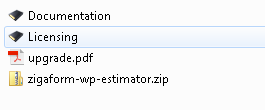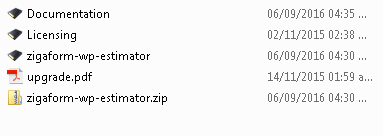- Unzip the file you downloaded from codecanyon.
- You will see two files (documentation and zigaform-wp-estimator.zip) inside
- Unzip zigaform-cost-estimator.zip then copy folder ‘zigaform-wp-estimator’ and paste in ‘YOUR_DOMIAN/wp-content/plugins’
- Logging into wordpress, go to Plugins menu on sidebar
- Activate Zigaform Cost Estimation
- that’s all
Additional: This is not required. you can skip it. For better performance. check the writting permissions to next folder. (root wordpress dir)/wp-content/plugins/uiform-cost-estimator/assets/frontend/css. if it doesn’t have writting permission, just set it to 755.
Important: For better performance in backend panel, use firefox browser